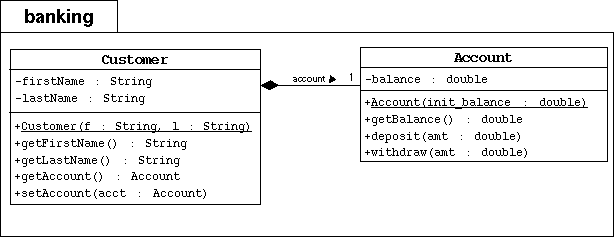|
Note: You should know the UML notations to understand this diagram. For example, the account relationship can be implemented as a data attribute in the Customer class; even though, it is not mentioned in the "attributes" section of the Customer class block. |